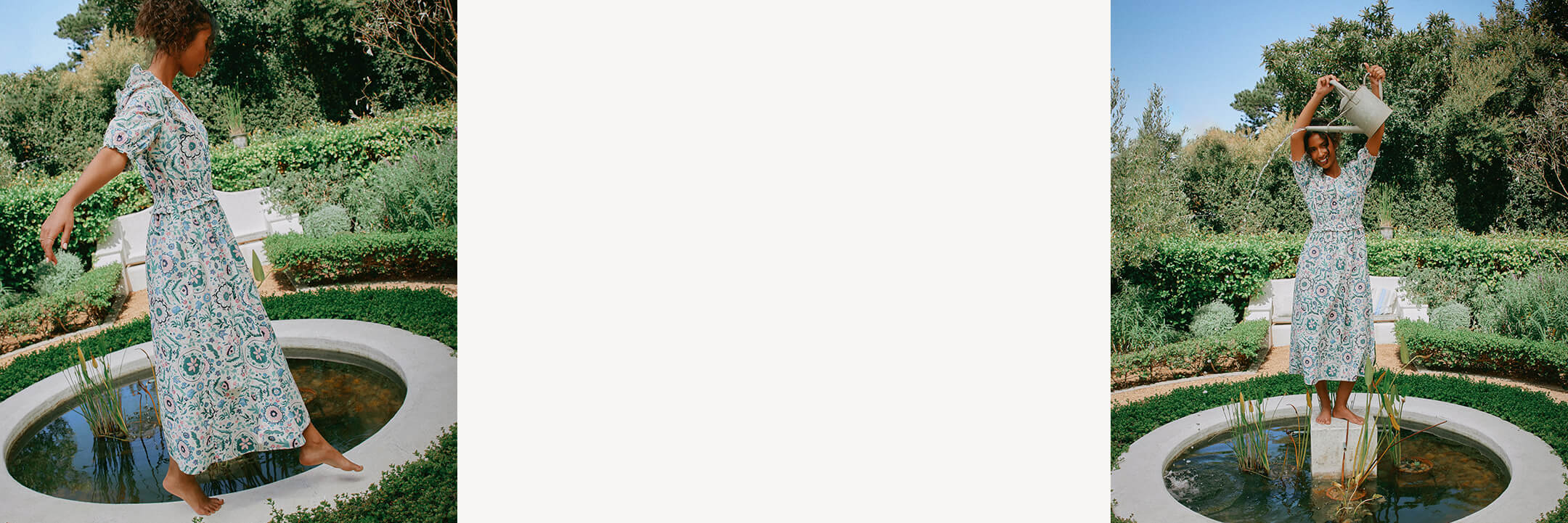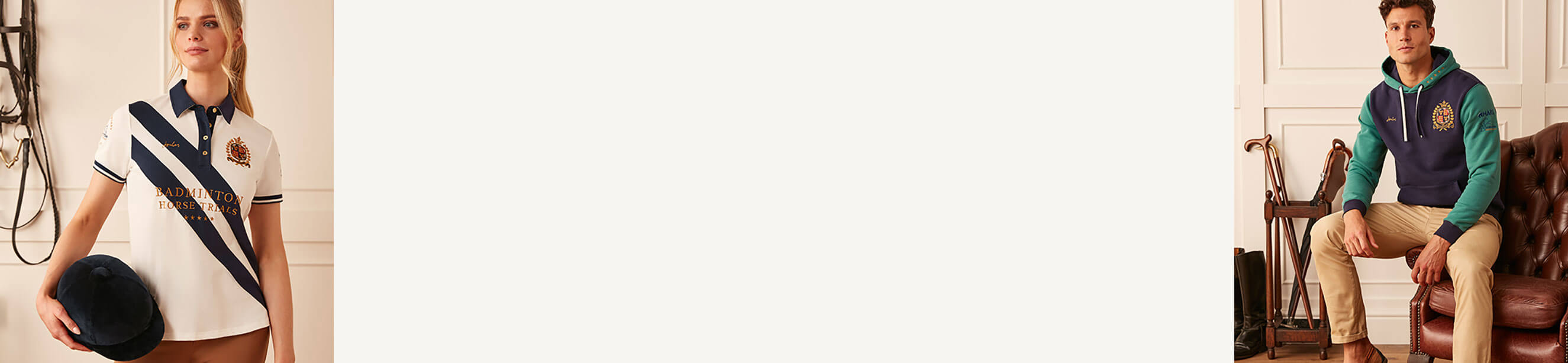- Home
- Joules
*Next day delivery is subject to stock, courier availability and courier area. Order cut off times may vary. For full exceptions please refer to our
terms & conditions.
†10% off will be applied to your first order once you have registered an account, and will apply to full price items only.
T&Cs apply